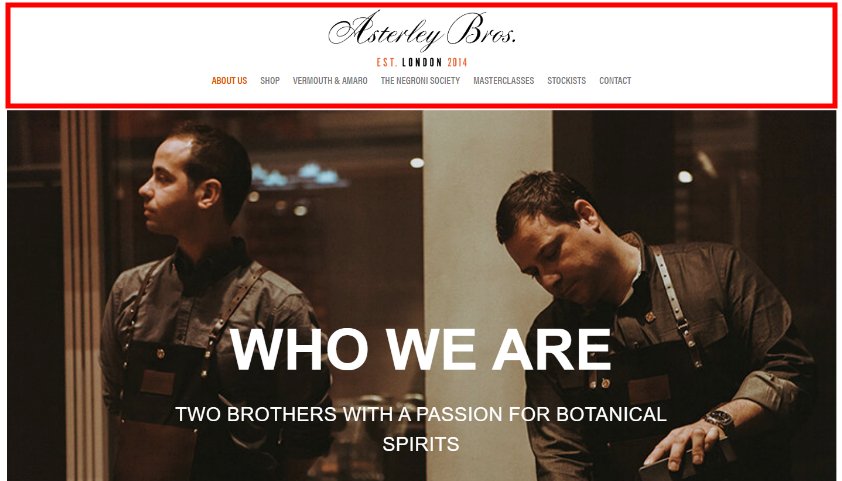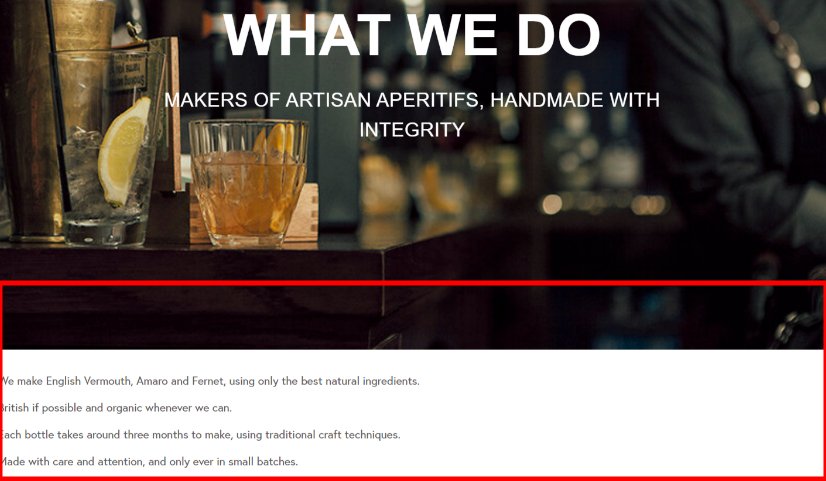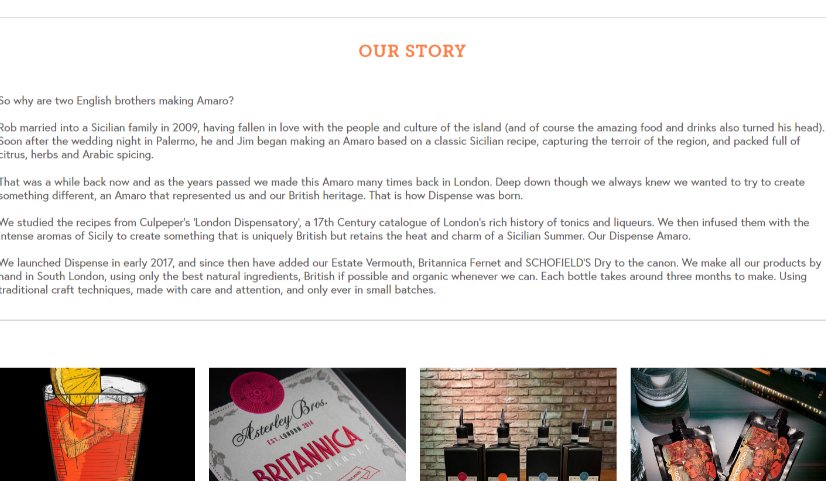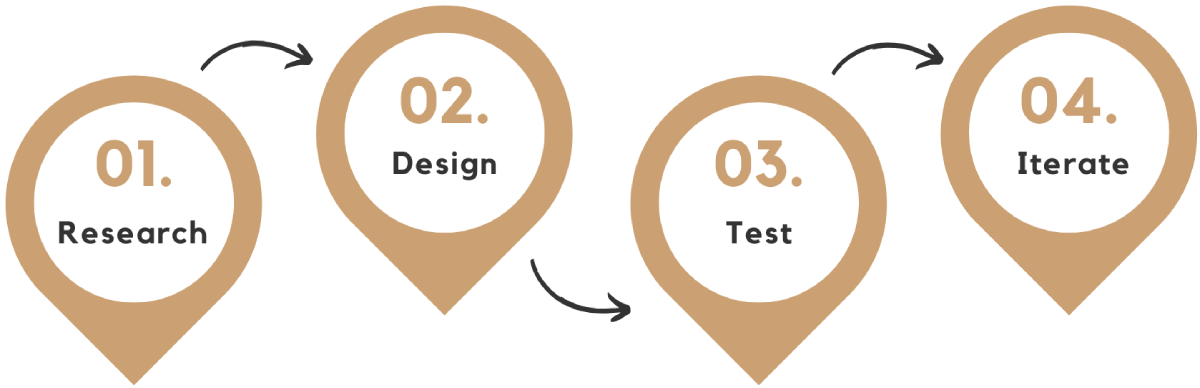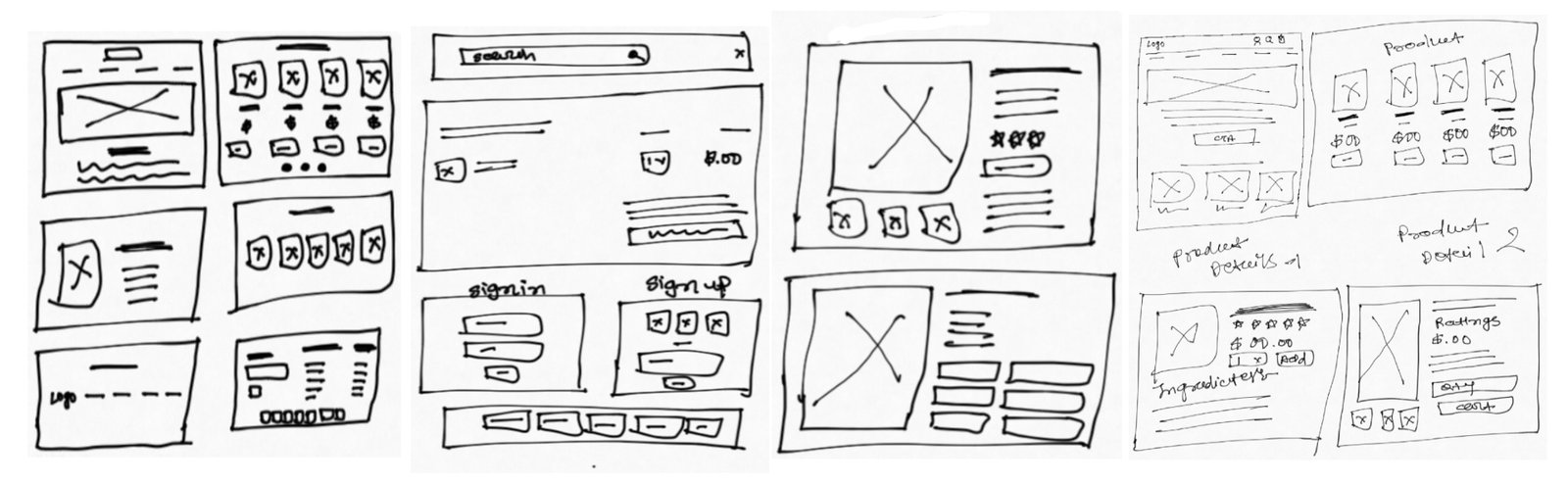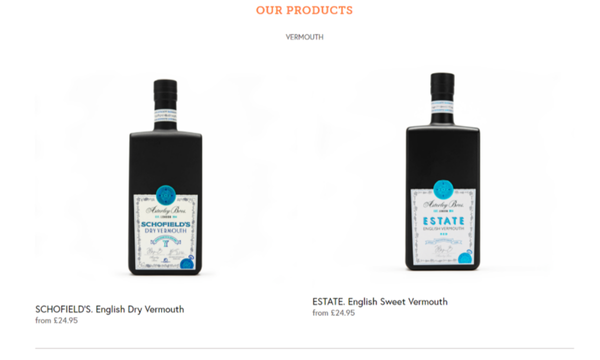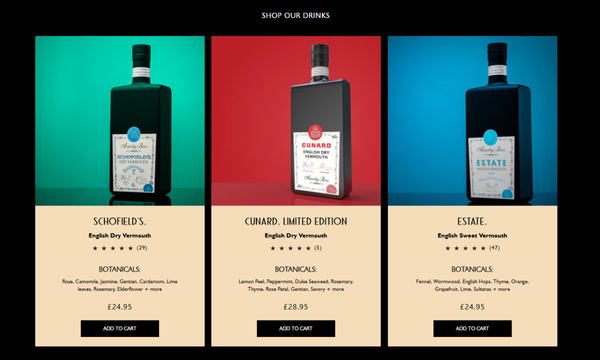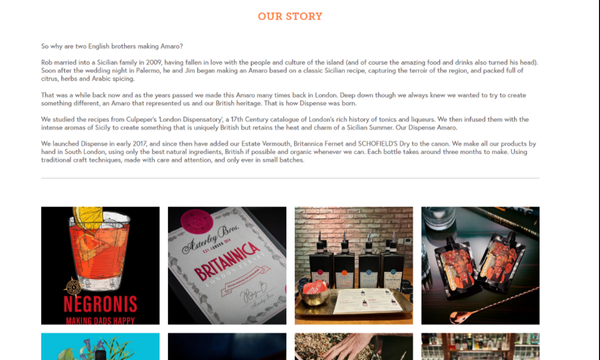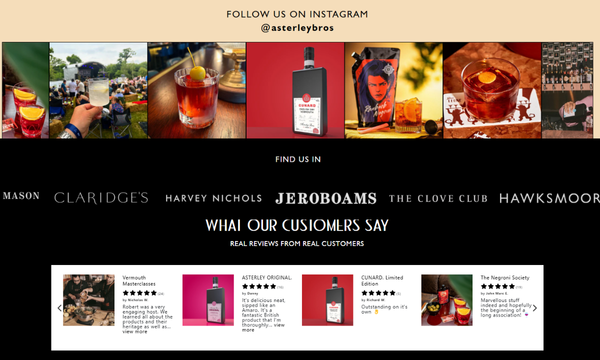“Human-centered solutions designed with clarity, care, and purpose.”
Achieving a 30% spike in order conversation rates post-launch
As a UX Designer, I tackled high-priority issues by redesigning the website and Decreased bounce rate within 6 sprints.
Initial website designs:
Final Avatar: